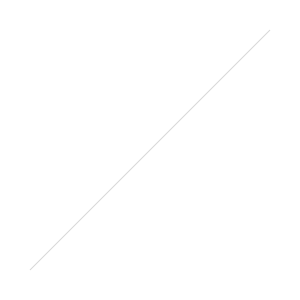The UK:: More Afraid Of Photographers Than Terrorists?
Rules Are Made To Be Broken
There are lots of rules in photography, like don’t have your horizon in the centre of the frame, don’t have converging verticals and use a telephoto, not a wide angle lens for portraits. All good advice and worth keeping in mind most of the time. On the other hand; sometimes you can get fantastic results from bending or breaking the rules. Take the above photo. Mark is a fantastic piano player who comes across as a very serious guy when you first meet him. But under the serious exterior, he has a terrific sense of humour. A medium telephoto lens, say 80mm or 105mm would have been fine for this backstage shot, but the 10mm f2.8 fisheye really helps to show you that Mark isn’t so serious after all. If a rule’s worth breaking, it’s worth breaking to the extreme.
Nikon Speedlights:: Part 3 – The Nikon Creative Lighting System
 To round off this week’s Speedlight posts, I thought I would recommend a great book to help you master the Nikon Creative Speedlight system (CLS). The book is from Nikonians Press and is written by Mike Hagen.
To round off this week’s Speedlight posts, I thought I would recommend a great book to help you master the Nikon Creative Speedlight system (CLS). The book is from Nikonians Press and is written by Mike Hagen.
Nikon Speedlights:: Part 2 – High Speed Sync
Nikon Speedlights:: Part 1 – Setting Up Wireless



Nikon D300s Raw Files:: DNG Workaround
So, if like me, you have your new Nikon D300s and are out there shooting lots of photos to test it out. Maybe, like me, you have an important job coming up and you’re looking forward to putting it to work. But if you shoot in RAW and use Lightroom or Aperture, you have a problem, as the D300s is so new, neither Lightroom nor Aperture can handle the Nikon NEF RAW file format for the camera yet. So until they have been updated, you will either need to shoot JPEG or use Adobe’s DNG converter (*see bottom of this post about Camera Raw 5.5). I always shoot in RAW, so JPEG is not an option for me. Using Adobe DNG converter, there are two ways to go. The first option is to convert NEF to DNG...job done. The downside is that you can’t extract the NEF file once the Lightroom/Aperture updates are available. The second option is to convert to DNG, and embed the original NEF file inside the DNG. The downside to this is that the converted DNG file will be around 25mb, double the size of your original NEF, but you will be able to extract the NEF at a later date. *There is a 5.5 update for Camera Raw which covers the D300s, but it looks like it will only load on a 64bit machine. Photoshop CS4 will not work on a 64bit machine (according to the forums). Camera Raw 5.5 won’t work in Elements either...useless! Download Adobe DNG converter at http://labs.adobe.com/wiki/index.php/Camera_Raw_5.5 If you want to see previews of your DNG’s in Windows explorer, you will need to download the DNG Codec at http://labs.adobe.com/wiki/index.php/DNG_Codec
Media Storm
If you’re into photo journalism or documentaries, then head over to www.mediastorm.org. The site is photography based, but the images are interwoven with video and music to create fantastic pieces of multimedia. Subjects range from easy on the eyes to hard on the heart and mind. There are some fantastic films on a wide verity of topics. Some of the hardest hitting are, Bloodline, Rape of a Nation, Never Coming Home and The Marlboro Man.
My personal favourite is ‘Intended Consequences’ by photographer Jonathan Torgovnik. The film starts with a young Rwandan girl holding a photograph of a lot of skeletal remains, and pointing out which ones are her mother and her brother. It’s a powerful piece on Rwandan children that have been born through rape, and the mothers who say they don’t love their child.
Intended Consequences, like everything else on MS, is a first class piece of journalism. Don’t forget to watch the epilogue, where photographer Jonathan Torgovnik tells his story of having to interview these women. Jonathan tells the story so well, and you get a real sense of how much of a mark it has left on him.
Sigma 17-70mm f2.8-f4.5
 I bought the Sigma 17-70mm f/2.8-f/4.5 about six months ago when I was planning on buying a spare Nikon body as a back-up. I had a similar size Nikkor lens, but I wanted to keep that in my main camera bag. I bought the Sigma because it was an f/2.8 at the wide end. I payed £128 second-hand from eBay and didn't expect much. Six months on and I'm using this lens more than any other. The 17-70mm is one of the sharpest lens's I have used and it's not even one of Sigma,s high-end EX range (I have a new Sigma 10-20mm EX now too). If my gear got stolen tomorrow, this is the first lens I would buy again. The only downside is that it's not a fixed f/2.8 aperture.
I bought the Sigma 17-70mm f/2.8-f/4.5 about six months ago when I was planning on buying a spare Nikon body as a back-up. I had a similar size Nikkor lens, but I wanted to keep that in my main camera bag. I bought the Sigma because it was an f/2.8 at the wide end. I payed £128 second-hand from eBay and didn't expect much. Six months on and I'm using this lens more than any other. The 17-70mm is one of the sharpest lens's I have used and it's not even one of Sigma,s high-end EX range (I have a new Sigma 10-20mm EX now too). If my gear got stolen tomorrow, this is the first lens I would buy again. The only downside is that it's not a fixed f/2.8 aperture.

Give Us A Decent Viewfinder On A Small Camera…Please!
So Olympus has released the E-P1 Pen Camera. I’d like to try it out, especially at higher ISO’s to check the noise levels. A smallish camera with interchangeable lenses is most welcome for a carry everywhere unit, but it has one very important thing missing...a viewfinder. I know that Olympus has a hotshoe viewfinder available as an optional extra for the 17mm pancake lens, but what I’m looking for in a small camera (Canon G11, Olympus E-P2, Panasonic LX4, Nikon P7000) is the following... I want a really nice viewfinder with all the usual shooting info on display - aperture, speed, ISO, exposure compensation... I don’t want to look at a 3” screen when I’m taking a photo, it doesn’t feel right. I’ve used Live View on my Nikon DSLR about twice since I bought it, and both times was for shooting at ground level. At the very least, I’d like a nice bright, wide viewfinder with good optics and I’d settle for the shooting info on the LCD.