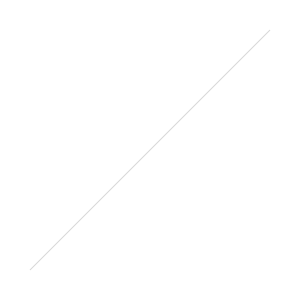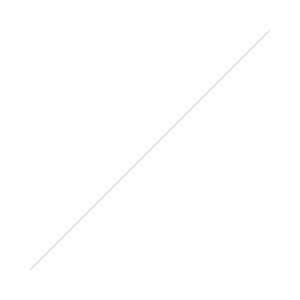I used the double Black Rapid R-Strap on a shoot at the weekend and just had to do an update post. If you haven't read my previous post on my choice of strap set-up, check out Black Rapid:: R-Strap .
Although my weekend shoot was not a long one, I was blown away by just how much of a difference the R-Strap(s) were in both comfort and ease of use. Due to the uncertainty of the weather on Sunday, I wore a waterproof jacket in case of rain. I was really pleased that I could wear the double R-Strap under my jacket and it was both comfortable and inconspicuous (although I was paid to do a job, so I could be as conspicuous as I liked). I wasn't sure if the larger phone pouch and storage compartments of the RS-5 would be too bulky to wear under a jacket, but it was fine. It will probably be a bit big for under a suit jacket, but I'll test that out later in the month.
I would normally have a camera hung over each shoulder with the standard Nikon straps, which makes it slow when changing from one body/lens combination to the next. Hanging one camera over my right shoulder and getting the other from the left takes time and I've missed plenty of shots in the past, or even just not bothered changing. There's been a few times when I've almost dropped a camera too.