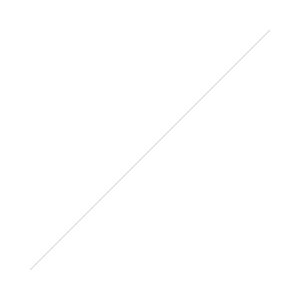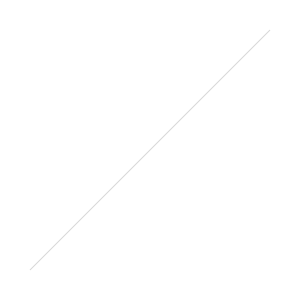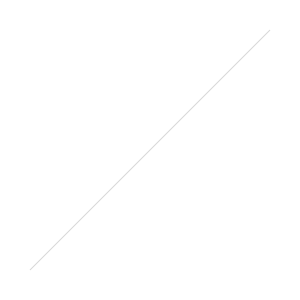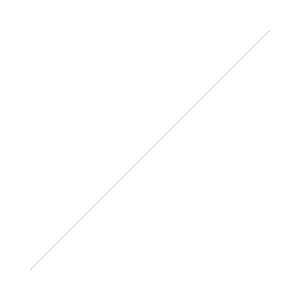 It's only episode 3, but it's time to change the format of this feature. When I first thought about doing The Digital Contact Sheet, I imagined it with...well you know, contact sheets. But rather than sit on the idea for a while and get it right in my head and then transfer it into a blog post, I went ahead and jumped in before I really thought it through. That's not always a bad thing as ideas come thick and fast and most of them never see the light of day. So I kind of went with the "ship anyway" mentality, but now I'm changing it into what it should be, with proper contact sheets and all. I hope this is a welcome change.
It's only episode 3, but it's time to change the format of this feature. When I first thought about doing The Digital Contact Sheet, I imagined it with...well you know, contact sheets. But rather than sit on the idea for a while and get it right in my head and then transfer it into a blog post, I went ahead and jumped in before I really thought it through. That's not always a bad thing as ideas come thick and fast and most of them never see the light of day. So I kind of went with the "ship anyway" mentality, but now I'm changing it into what it should be, with proper contact sheets and all. I hope this is a welcome change.
This sequence of images were shot in Italy last year at The Moonlight Marathon near Venice. The Contact sheet, above, shows the photos straight out of camera, which in this case was the Fujifilm X100. This ended up being called Running Into Darkness and was my first story on the Kage Collective website.
I usually know while I'm shooting a project if it will be in black & white, Colour or a mixture of both. This shoot was always going to be black and white, so I've converted the contact sheet in Photoshop and used +70 of Contrast and +10 of Brightness. This also helps to show the markings in red. As this is The Digital Contact Sheet my markings were done with a Wacom tablet, rather than a wax pencil.
The red boxes are the frames I would use and the ones with the red X's are the rejects. The others are OK, but more than I need. The three with the stars are the ones that tell the story. It's interesting to see a sequence of images in contact sheet form. One of the things that stands out right away, is whither I have worked the scene enough. I know by looking at this sheet, that I would have liked to have moved around a bit more and got some different points of view. Remember to click on the contact sheet above to see a larger version.
 I was shooting with the X100 which has a full frame equivalent of a 35mm lens, so I'm pretty close here. It's a tense situation and I don't want to come accross as too mercenary, so the shots of the guy on the ground are all shot from the hip. I would have framed it differently if the camera had been up to my eye, but I think this wonky composition adds a bit of tension to the shot and works well.
I was shooting with the X100 which has a full frame equivalent of a 35mm lens, so I'm pretty close here. It's a tense situation and I don't want to come accross as too mercenary, so the shots of the guy on the ground are all shot from the hip. I would have framed it differently if the camera had been up to my eye, but I think this wonky composition adds a bit of tension to the shot and works well.
I chose the frame above as my favorite, because it asks more questions than it answers. Is he alive? Is he dead? What happened to him? Is that blood on the ground or water? Is the man standing over him a stranger or a friend? is he performing CPR? The number on his shirt is turned up and not that noticeable at first. The guy standing over him is obscuring his running shoes (which would tell all). As part of the story, you already know what's going on here, but I think this frame stands up well on it's own and in some ways more powerful when taken out of context. I converted these three shots to black and white using Nik Software Silver Efex Pro 2. I used my homemade preset for street photography.
This is not the sharpest photo ever made, but the content is more important than the technical and this shot is really important from a storytelling point of view. It also reveals the running shoes which gives enough information to know what's going on.
This is the last shot of this sequence, although not the end of the story. I continued to shoot the runners until the last one had gone. I then turned my lens on the aftermath of hundreds of plastic bottles.
I believe a photographer can learn as much by going through a contact sheet as he can from actually shooting the photos. It's good to ask yourself questions. Did I get everything I could have? Did I work the scene and get all the angles? Did I get enough tight, medium and wide shots?
As always, I hope you've got something out of this post and maybe some of you will try printing a contact sheet and studying your photos more. The contact sheets in this post were made in the Lightroom 4 print module. I used Print To File to save the sheet as a jpeg.