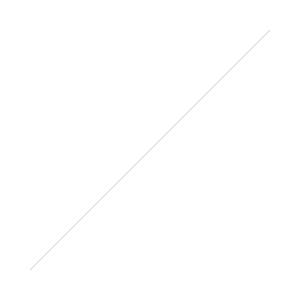10 Tips For Shooting Live Music
1. Don't use flash. Flash kills the colors of the stage lights and you will just end-up with smokey dull photos.
2. Use a high ISO, at least 1600, but it will depend on how good your camera is. Most medium to high end Canon and Nikon's will shoot great photos with little noise at 1600 and above.
3. Use a fast lens with an aperture of at least f2.8. Use one with image stabilization if possible.
4. Most gigs have a three song rule. Photographers can shoot as many photos as they like but only have until the end of the third song to get what you need.
5. Try to get access to the side of the stage for some of the time (like the shot here). You will also get closer to the guys at the back (keys, drums, backing singers).
6. Try to get a rapore going with the band. It will help your shots and the band will go out of their way to give you some good stuff.
8. If you use Lightroom or Aperture for your post processing, add black to get rid of most of the noise. Levels will work wonders in photoshop. Try some noise reduction filters too.
9. Drummers are the hardest to photograph. They are at the back and not always in the best light. Plan ahead and come up with a way to overcome the problems. Sometimes you might need to get the drummer to play on his own before or after the gig, so you can stand on stage and get some cool shots. Keyboard Players are the next hardest ones to shoot.
10. It helps if you know the music that the band play, so you can be ahead of the game and know where the songs build up and when the action will happen.
The Candid Frame
 If like me, you love photography podcasts, I really recommend you check out The Candid Frame. I like my photo gear as much as the next technology hungry photographer, but it's very refreshing to hear people talk about the art of photography and like the theme of recent shows says "living the photographic life".
If like me, you love photography podcasts, I really recommend you check out The Candid Frame. I like my photo gear as much as the next technology hungry photographer, but it's very refreshing to hear people talk about the art of photography and like the theme of recent shows says "living the photographic life".
Adobe Lightroom 3 Beta
The Library Module: As soon as you click the import button you will see a full new section that can be set to full screen mode for initial set-up and then reduced to a thin bar for day to day imports. A great new feature here is the ability to save import settings as snapshots. Unfortunately the import page keeps causing Lightroom to freeze all the time (it is Beta). Another great new feature in the Library Module is the ability to upload directly from Lightroom to Flickr.
Find Great Light
Photography is about light. The most mundane and boring scenes can be transformed into fantastic shots just by the time of day that you shoot them. Photographs taken in the middle of the day tend to be uninteresting and more like snapshots (although there are exceptions). But the best light tends to be the first and last hour of daylight (known as the golden hour). Now I'm not saying don't take pictures at any other time, just don't miss the very best light there is, get up early or head out late. Winter is upon us, so sunrise is not that early and sunset is not late at all.
I'm lucky enough to be able to see up to six sunrises and sunsets per week, which is probably more than a lot of people see in a year! The shot above was taken yesterday at 7am with a Canon G9. The photo is straight out of the camera, with no editing whatsoever. The G9's meter overexposed slightly because the scene was quite dark, but I couldn't be bothered fiddling in the the menu to adjust the exposure compensation. I switched the flash on to fool the camera into bringing the exposure down. The foreground was far enough away that the flash had no effect. Go on, get out of bed and see what you're missing!
Photoshop Snapshot Layers
Two Websites For Great Photos
New Nikon D3s Out In November, But Don't Buy It….Yet
The D3 has had it's 's' update and is now available for pre-order from the usual outlets. If you are in the market for the D3s, I strongly advise not buying one for at least two months. I pre-ordered a D300s as a back-up from Calumet and was very unhappy when the price dropped drastically within a few of weeks. It's sad when you get screwed for being the kind of loyal customer that the camera manufacturers want.
The D3s has had a similar make-over to the D300s. 720p HD video is the obvious big addition, but the on line photographic community are already saying "why no 1080p?". The dedicated Live View button is a handy new feature, not just for video (see my Live View/White Balance tip here). The D3s also gets the quiet mode and Integrated Dust Reduction System. For a full list of the new features go to the Nikon site here.
How To Shoot Video At Night On A DSLR
http://www.youtube.com/v/eEx-C1sFKXI&hl=en&fs=1&rel=0&color1=0xe1600f&color2=0xfebd01&hd=1
How To See Your White Balance Live
Just put your DSLR into live view mode and move through the various WB settings. You can use the usual suspects, like Cloudy, Tungsten, Florissant, but it's really helpful when you start to tweak the Kelvin settings to get exactly what you need. When you get what you want, switch off live view and you're good to go