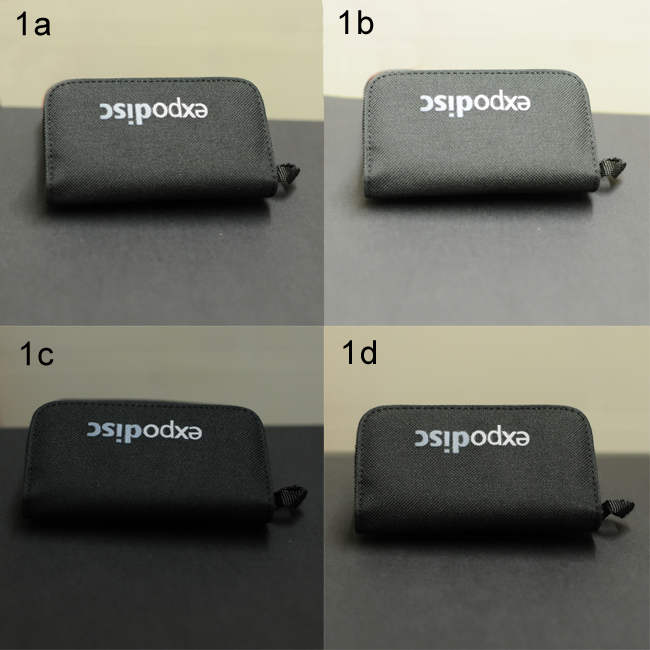I arrived in Glasgow on Saturday at around 6:40am, but as my train to Aviemore wasn't due until 7:15am, I ventured outside and took a few shots for my 35mmStreet blog using the X-Pro1 and the 18mm f2. I highly recommend taking a walk around this or any other city while most people are still in bed. There's an eerie feeling when a place that's always full of hustle and bustle is strangely quiet and empty. If you've seen the movie '28 Days Later' you'll know what I mean.
I arrived in Glasgow on Saturday at around 6:40am, but as my train to Aviemore wasn't due until 7:15am, I ventured outside and took a few shots for my 35mmStreet blog using the X-Pro1 and the 18mm f2. I highly recommend taking a walk around this or any other city while most people are still in bed. There's an eerie feeling when a place that's always full of hustle and bustle is strangely quiet and empty. If you've seen the movie '28 Days Later' you'll know what I mean.
I arrived at Aviemore at 10am. The train station looks more like something out of a cowboy film, rather than Scotland's main skiing town. I used to ski here regularly and in fact, often stayed in the hotel where today's reception is being held. The train journey had only been 2hrs 45min, but it was much colder here and it was raining...not the best day for a wedding! My camera bag was very heavy, but I decided to go for a walk to kill some time before heading to the reception venue.


When I arrived at the venue, I decided to shoot some table details using just the X-Pro1 and available light. I started with the 18mm f2 and got some wide shots of the room and tables. The 18mm (27mm equivalent) was a nice focal length for getting right into a corner and cramming in the full room. I then switched to the 35mm f1.4 and shot some close-up details of the tables. The camera was doing fine on Aperture Priority mode, but I did set Custom White Ballance using the ExpoDisc (more about the ExpoDisc later). The X-Pro1 was doing a good job with the details and all from natural window light, so I didn't take the Nikon out of the bag. In fact, if I had been using my D300s at this point I would have been shooting with flash to achieve a low ISO...result for the X-Pro1!

After a short lunch break to fuel up for a long day shooting, I made my way to the Groom's hotel room to shoot some candies of the guys. The room was tucked away at the back of the hotel and was small and dark with light coming from just one window. Again I used the X-Pro1 at high ISO's rather that the Nikon with flash. Even the Fuji was struggling with such low light and my shutter speed was a bit lower than I would have liked, but it still got the job done and I knew I would be converting these shots to black and white...another result for the X-Pro1!

I broke-out the DSLR and flash to shoot in the foyer of the hotel, which again was pretty dark (hotel people don't like to make photographers lives any easier). At one point I had to shoot groups of four or five people in a small vestibule in the front entrance to the hotel. I had to use the Nikon 24mm f2 and I wasn't happy with the results. When the Groom and the two best men were about to leave in one of the vintage cars, I grabbed a few shots of them on the back seat with the Nikon, but changed to the Fuji so I could use a higher ISO. The thing I hate about using flash for car shots is that more often than not, I'm trying to work around the light hitting the roof of the car and creating a big shadow across the subjects face. Again the Fuji was doing well. So far I had been using the Fuji lot's more than I had expected and the thought did cross my mind a few times that I was maybe using it too much. After all, it was the first time I had used it at a wedding and this was really a test. All might be looking good for the X-Pro1 at this point, but I was missing more shots than I would have with my DSLR's due to the auto focus lag. People moving in low light is not the best scenario for the X-Pro1!

I grabbed a few quick shots of the bride and her bridesmaids in her room (again using the X-Pro1), but as time was really pushed I didn't get to try out anything worth talking about. In fact it was a case of snap snap, let's go. It was so much of a rush that I left my camera bag in the brides room. Now in my defence, I don't usually have a bag when shooting at weddings. I usually have a double BlackRapid strap with a DSLR on each side, a prime lens on each body and another one in a lens case on my belt. So after shooting the Bride and Bridesmaids getting into the car (mostly X-Pro1), I jumped into my pre-booked taxi and shot off to the church to take some photos and catch the bride arriving. It was only after travelling a few miles in the taxi that I realised my bag was still in the bride's room back at the hotel. So it was a choice of going back to the hotel and screwing-up the plans or making the most of the equipment I had, which was a Nikon body with the 35mm f1.4G and the X-Pro1 with the 18mm and 35mm. Of course although I had three lenses, I only had two focal lengths which would mean I would half to shoot the Fuji mostly with the 18mm. I had been planning on shooting with the 35mm on the X-Pro1 most of the day. I would at this point like to praise BlackRapid, as the RS-5 strap that I was using for my DSLR has a front pocket that held three spare X-Pro- batteries and zipped inside pocket with my extra memory cards. My Nikon had a battery inside and one in the grip, so I knew all I had to do was work around two focal lengths.


Inside the small church was dark, but that wasn't the only problem. Just as the bride was about to walk down the isle, the minister told me that I couldn't take any photos during the service. There was no time to clarify the boundaries or reason with him, so I had to wing it. As I was behind the minister, I shot during the singing with the X-Pro1. At this point, I really wished I had brought the X100. I could have shot as much as I liked with it's awesome silent mode. When it came to exchanging the rings and the first kiss, it was open season and I shot what I wanted, it was too late to stop me.
I used both the Fuji (no flash) and the Nikon (with flash) to capture the couple walking down the isle. I shot with the X-Pro1 and the 18mm until the couple got close and then moved quickly to the Nikon with the 35mm for waist up shots. When we got outside I had no option than to shoot the group shots with the Fuji 18mm. I hadn't noticed how much lens distortion the 18 produces round the edges, at least not until I had people at the edges! This wasn't ideal, but remember my bag was back at the hotel. The 35mm on the Nikon was ideal for head shots of smaller groups as it ended up being a 50mm.


Back at the hotel and the X-Pro1 was doing what it did best, low light reportage. The couple had a guest book close to the window and I knew that it would make great high contrast black and whites. After that, I used both the Nikon and Fuji for some formals on the hotel staircase and then it was time for the first dance.

The first dance was scheduled for 8:30pm and my train was due to leave at 9:02pm. I've never shot a wedding where the first dance was on time and I was non-stop clock watching. So I was somewhat relieved when the first dance started at 8:35 pm and I also shot the second dance and I was done by 8:45pm. I packed my gear back into the bag, said goodby to the wedding party and I was off like a shot. Luckily the train station was just across the road from the hotel, so I made it with time to spare.
Conclusion
I ended up shooting more with the X-Pro1 than the DSLR, which was a surprise and not what I was intending to do. The Fuji shines in reportage style shooting and people really don't take that much notice of you when mingling amongst guests with this camera. I've never been happy shooting these type of shots with flash, and my Nikon D300s & D300 are not great at high ISO's. The 18mm f2 is nice to get wide shots at the alter, showing the church environment, but I wouldn't want to use it for group shots (35mm is wide enough). The 50mm in my opinion, could be left on the X-Pro1 90% of the day. I'm now leaning towards buying the Fuji 35mm when it comes out in 2013, but there's plenty of time to change my mind before then. I'd be happy to use the X-Pro1 and the X100 in situations where the light was low (bride and groom hotel rooms) or where I needed to be more discrete (mingling with the guests or during the ceremony). But I wouldn't want to shoot a full wedding with these cameras due to the lag between focus and firing, far too many important shots could be missed.
Will I Continue To Shoot Weddings With The X-Pro1?
All this leaves me with a problem. As I mentioned before, I usually shoot with a double BlackRapid strap with a DSLR and prime lens on each side. This allows me to move quite fast as I don't need to carry around a camera bag. There's no doubt in my mind that I need to go full frame, my lenses are geared toward it and I need the low light capability. The D800 is just overkill for what I'm doing, so I'll probably be changing my D300 for a D700. But I need to decide if I'm going to stick to two DSLR's or a single DSLR and the X-Pro1 and X100. If the later is the way I'm heading, focal lengths would probably be (full frame sizes) the X100's 35mm, X-Pro1 with the 50mm and a D700 with the 35mm 1.4G and 85mm 1.4G
Case For Fuji Lenses
I bought a Lowepro 1M Lens Case for my X-Pro1 glass. I did intend getting the 8cm x 6cm, but when I went to the camera shop (yes a real brick and mortar store), I spotted the 1M. I thought there was a good chance of a lens falling out of the smaller case, plus the 1M is just deep enough to take the 35mm X-Pro1 lens with the lenshood attached. The Lowepro cases have a SlipLock double Velcro attachment to fix them to your belt or camera strap. They also have a couple of loops that could be used to attach a lanyard if preferred. It turned out to be essential on the day and I would recommend picking one up if you have the 18mm and the 35mm combo.

Using Custom White Balance On The X-Pro1
My shooting method this weekend was to go full manual as much as possible and use the ExpoDisc to set exposure and custom white balance. I also wanted to cut down on the amount of flash that I use. Setting custom white balance on the X-Pro1 is almost as simple as on a Nikon, as long as you set the Fn (Function Button) to White Balance, which isn't a big deal as the ISO is so easily set using the Quick Menu button. If you have the camera set to Custom White Balance already, it only takes 4 clicks to set WB. Press Fn ~ OK ~ Take a shot ~ OK. Obviously you would place your ExpoDisc or grey card in front of the lens before you take the shot.
ExpoDisc
A wedding day is so hectic, so although my intentions were good, I didn't use the ExpoDisc as much as I had hoped. This was partly due to time and partly due to me forgetting. I will try to use it as much as possible on future shoots. I did find the X-Pro1's Auto WB actually done a better job in mixed light sometimes, but that would not keep everything consistent from shot to shot.
X-Pro1 With Flash
I did use the X-Pro1 with the EF-20 flash a few times, but it wasn't reliable. When the flash did fire, it gave nice natural results (especially with the flash power set to a minus EV. The problem was that the flash would turn of and sometimes it took two or three pushes of the on button to get it to work again. The re-cycling time is also slow and you end up with more shots where the flash didn't fire than when it did. The camera won't focus until the ready light ins at least flashing.
After The Update To Firmware v1.01
I've just had a chance to test the auto focus focus after the latest firmware update and there is a huge difference in speed and accuracy. I tested it in a room that has given me the most problems with the AF. The walls are all cream and the lighting is Flouresant tubes. The focus is now locking on much faster and there is a lot less lag. Obviously this depends on how far the lens has to travel. Four feet to infinity is still not going to be "smokin' fast", but if the lens is focusing a short distance, say shooting portraits or taking shots of different people in a group, then it's much quicker and much improved. I've noticed with the X100 firmware updates that Fuji make tweaks to the camera performance and don't mention it in the contents of the firmware update. I look forward to many more updates to the X-Pro1
 I've had a strange relationship with the D800 ever since it was first announced. I bitched about all those megapixels right from the start and feel that I've been forced into an arranged marriage that I should hate!. The trouble is, it's the best DSLR I've ever shot with! I still say that 36mp is too much (for me), but after having a hands on with the D600 and being unimpressed by it's lack of pro feel and features (great sensor though) I had only three options, D800, D700 or 5Dmkiii. If Nikon had put the D600 in a D300s body, I would have bought it right away!
I've had a strange relationship with the D800 ever since it was first announced. I bitched about all those megapixels right from the start and feel that I've been forced into an arranged marriage that I should hate!. The trouble is, it's the best DSLR I've ever shot with! I still say that 36mp is too much (for me), but after having a hands on with the D600 and being unimpressed by it's lack of pro feel and features (great sensor though) I had only three options, D800, D700 or 5Dmkiii. If Nikon had put the D600 in a D300s body, I would have bought it right away!