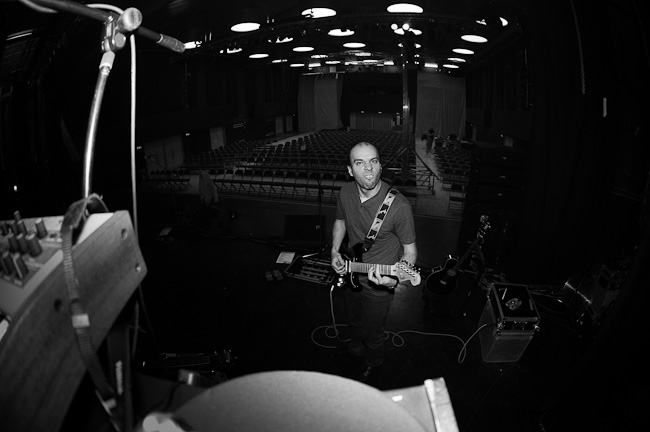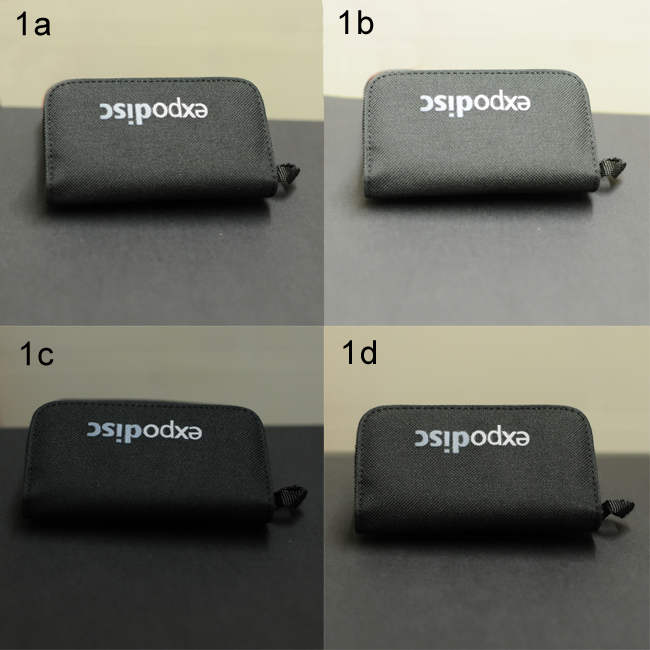WHO SAYS YOU CAN'T SHOOT FAST MOVING SPORTS WITH AN X100
On the 21st of March 2011, I drove a 100 mile round trip to buy the Fujifilm X100, after my original pre-order fell through. But on the 21st JRS Fujifilm in Perth (Scotland) tweeted that they had received 1 unit only, I looked-up their phone number, called them straight away and bought it. It's now one year on and I thought I'd give a little update on how I feel about the X100 after the first 12 months. The photographs in this post are a broad selection of many many shots that I have taken with the X100. I've selected these to try to show this camera will suit lots of styles of photography.
WHO SAYS YOU CAN'T SHOOT FAST MOVING SPORTS WITH AN X100
On the 21st of March 2011, I drove a 100 mile round trip to buy the Fujifilm X100, after my original pre-order fell through. But on the 21st JRS Fujifilm in Perth (Scotland) tweeted that they had received 1 unit only, I looked-up their phone number, called them straight away and bought it. It's now one year on and I thought I'd give a little update on how I feel about the X100 after the first 12 months. The photographs in this post are a broad selection of many many shots that I have taken with the X100. I've selected these to try to show this camera will suit lots of styles of photography.
 THIS PHOTO HAS BEEN MY MOST COMMENTED ON STREET SHOT ON MY 35mmSTREET PAGE OVER AT 500px.
THIS PHOTO HAS BEEN MY MOST COMMENTED ON STREET SHOT ON MY 35mmSTREET PAGE OVER AT 500px.
There has been a lot of stuff on the web about the X100's shortcomings, like slow focus, useless manual focus, slow wake-up from sleep...blah blah blah! The way I see it, nothing we buy is ever perfect, nor will it ever be. Nothing in this world is perfect...get over it! My kids don't tidy their room, but I don't bitch about it on the internet (maybe I just did). I think a lot of the people that go on about the X100's quirks are mostly photogs that don't even own the camera (don't get me started on Kelby). I paid the full price for the X100 (it's a lot lower now) and it's been the best money I've ever spent on photography! It does have faults, but the pros far outweigh the cons.
 THIS SHOT OF MY SON WAS TAKEN IN THE CAR AS THE SUN WAS GOING DOWN
THIS SHOT OF MY SON WAS TAKEN IN THE CAR AS THE SUN WAS GOING DOWN
I've carried the X100 with me every single day for a full year and it's got me shots that I never would have gotten. Some because I maybe wouldn't have had a camera with me and some because it's much smaller and less intimidating than a DSLR. Street photography has possibly been the biggest area that the little Fuji gem has had the most influence on. I started the 35mmStreet blog and also have a collection of black and white street shots at 500px and overall, I'm really happy with what I've been getting and looking forward to what this year brings.
 MY DAUGHTER WAS OUT THE NIGHT BEFORE MIXING HER DRINK...FRUIT SHOOTS AND MILK DON'T GO TOGETHER
MY DAUGHTER WAS OUT THE NIGHT BEFORE MIXING HER DRINK...FRUIT SHOOTS AND MILK DON'T GO TOGETHER
The new Fujifilm X-Pro1 arrived yesterday, but far from replacing the X100, I'm looking forward to using the two cameras side be side, especially with the 50mm (35mm equivalent) on the X-Pro1 complimenting the X100's 35mm. I'm used to shooting two Nikon DSLR's with a prime on each body, so I'll feel right at home with the two Fuji's. I also recently launched a new documentary photography site at DerekClarkPhoto.com and I'll probably end-up shooting exclusively with the X100 and X-Pro1 for that site. In fact, I've been putting of a documentary project until the X-Pro1 arrived, as the high ISO performance is important.
 TAKEN FROM A MOVING TRAIN ON THE WAY TO DO SOME STREET PHOTOGRAPHY
TAKEN FROM A MOVING TRAIN ON THE WAY TO DO SOME STREET PHOTOGRAPHY
The X100 is not a point and shoot by any means. It's a camera that you have to master, but you love all the more for it. It's painting without numbers. It's improvising a piece of music, rather than playing from a sheet. It's jazz, rather than pop. The camera fits well in my hands, especially with the lens hood attached (a must have accessory). I keep it set-up to shoot as soon as it switches on, with the focus point at either the left or the right hand side (never centre), aperture priority at f4 & 640 ISO, so that when I fire it up in quick start mode, I will get the shot without playing with the settings. Once it's on, I shoot the X100 in manual more than any other camera, but I always make sure it's at my default settings before I turn it off. The X100 is also a fantastically stealth camera for walking around with it curled in your hand with the LCD against the back of your wrist and the lens toward your leg. I swear it's almost invisible like this. Just make sure the strap is wrapped around your wrist a few times so that you don't drop it and nobody can grab it and run off. The X100 is also silent and that's one of it's best features!
 VIEW FROM EDINBURGH CASTLE IN SCOTLAND
VIEW FROM EDINBURGH CASTLE IN SCOTLAND
I think Zack Arias summed the X100 up best of all when he simply said "it's got soul!". If you shoot with this camera, you'll know what he means. The X100 has carved a place in history and it's only 1 year old. I think we'll look back in 20 years time with great fondness for the X100, and from that distance we'll all see what a game changer it was. I'm looking forward to shooting with it for many years to come, and that's not something you say often in this time of constant camera updates. Happy birthday X100!